Similar Code
The similar code tool retrieves the most similar code components from inside the organization's codebase, or from open-source code.
How to use the similar code tool
similar code toolManual usage
Comment on the PR:
/find_similar_component COMPONENT_NAMEWhere COMPONENT_NAME is the name of a code component in the PR (class, method, function).
You can set a specific class or file where the component will be taken from:
/find_similar_component COMPONENT_NAME --pr_find_similar_component.file=FILE_NAMEAutomatic usage
To run the tool automatically, use the analyze tool. On a PR, comment:
/analyzeFor the components you want to find similar code, click the similar checkbox.
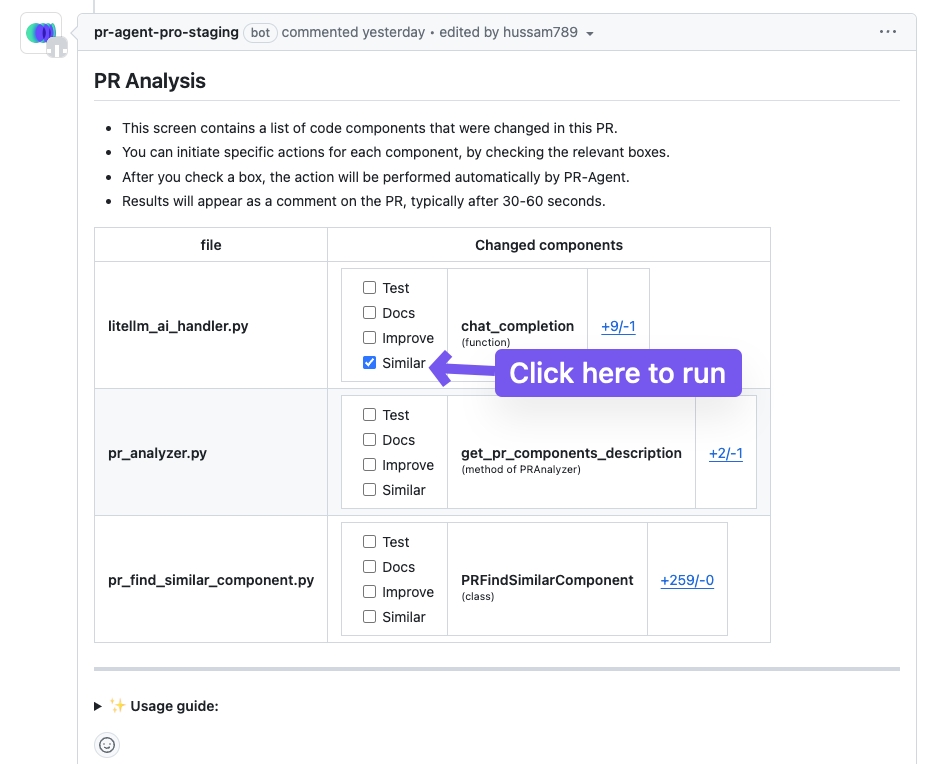
You can search for similar code within your organization’s codebase or globally, across open-source projects. Each result includes the matching code and its license information.
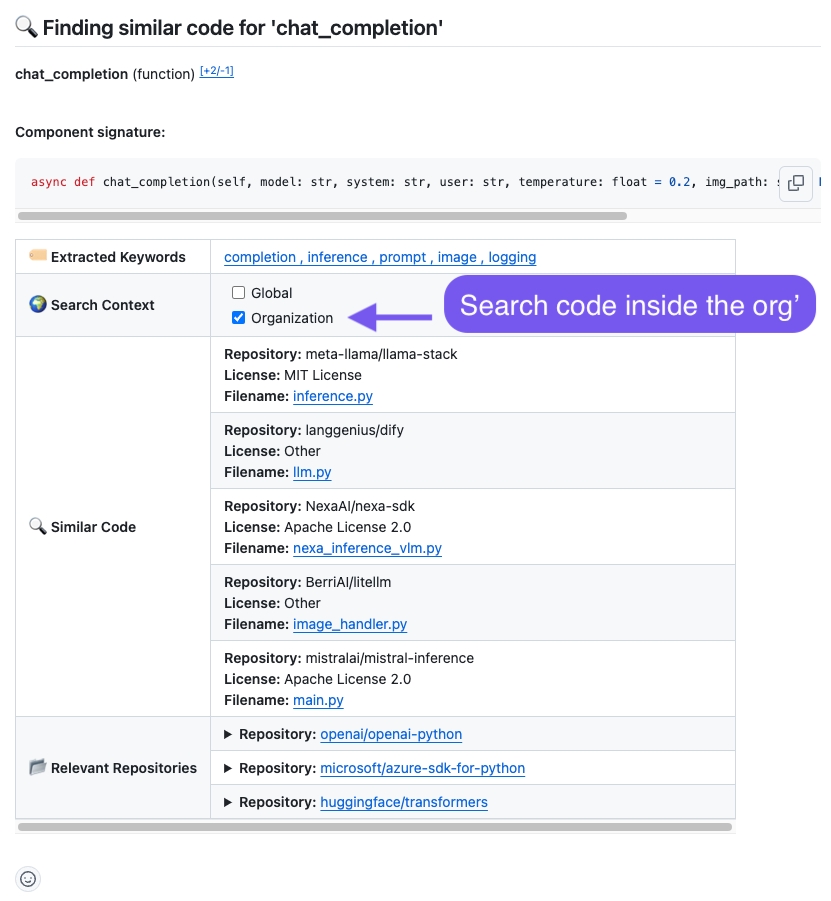
Search results
Each search result includes:
extracted keywords: Keywords identified in your code. Clicking the link to view the keywords and adjust the search if needed.search context: The context in which the tool looks for similar code, either inside your organization’s repositories or across public open-source projects (Global).similar code: Matching code snippets found in the selected search context. Click the link to open the code component in the relevant file.relevant repositories: Open-source repos that contain code related to your component and its keywords.
Configuration options
Configure the similar code tool by setting configurations under the pr_find_similar_component part in your configuration file.
search_from_org
false
if set to true, the tool will search for similar code in the organization's codebase
number_of_keywords
5
number of keywords to use for the search.
number_of_results
5
the maximum number of results to present
Example usage
Global Search for a method called chat_completion:
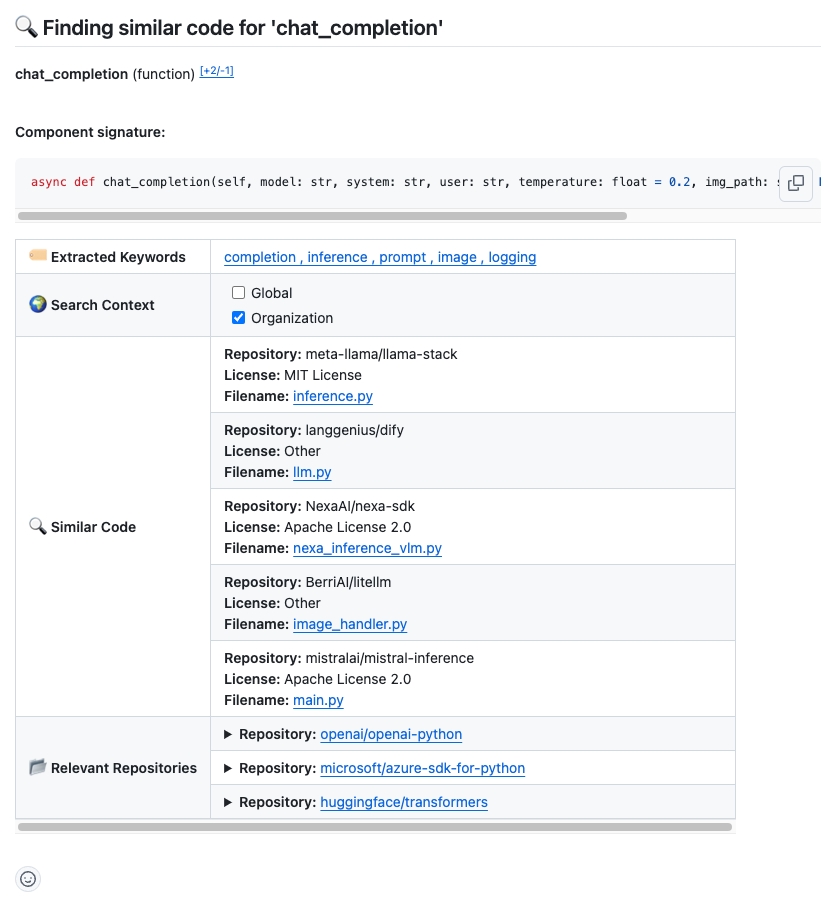
Search result link example:
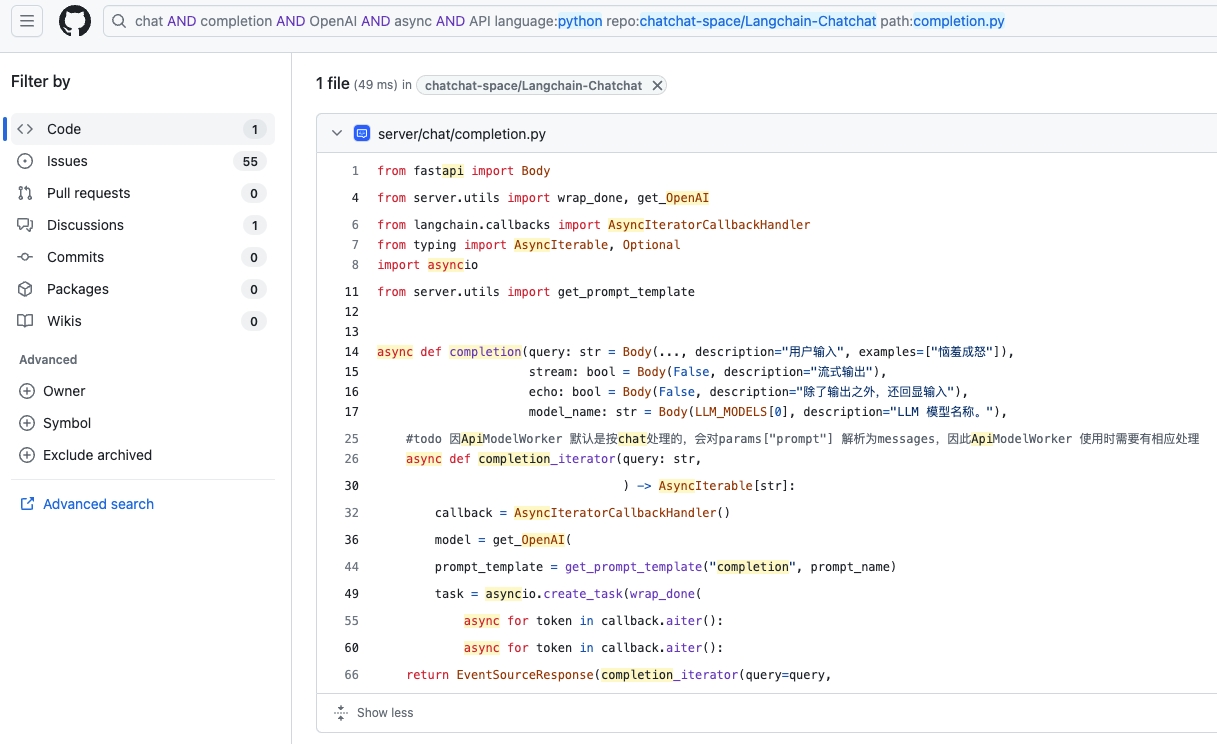
Organization Search:
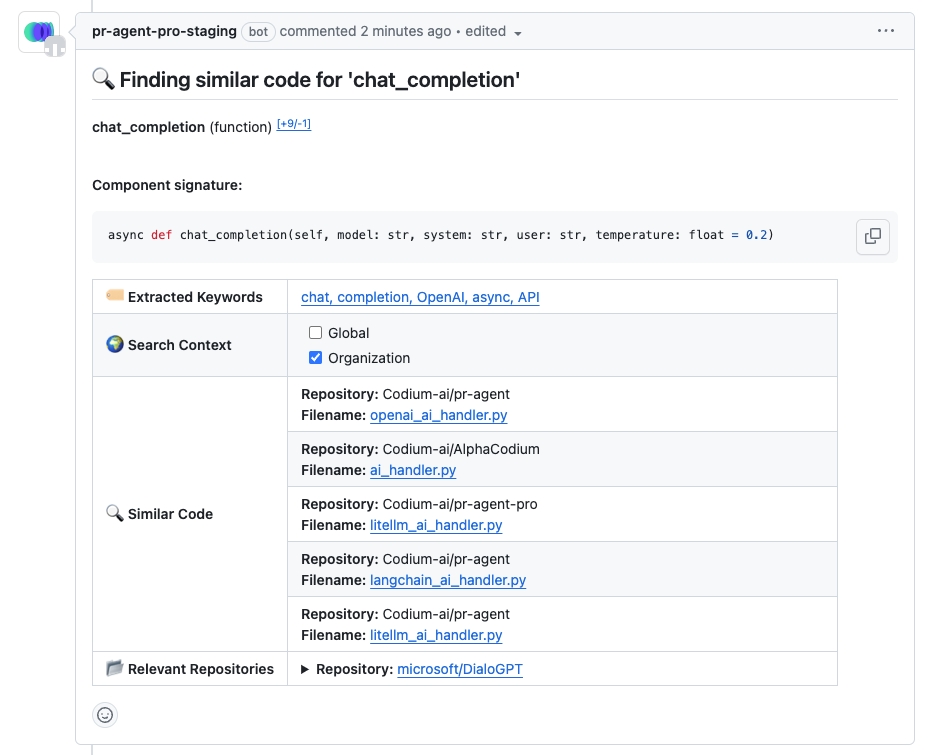
Last updated