Describe
The describe tool scans the PR code changes, and generates a full PR description: title, type, summary, a walkthrough of the changes made in the PR, and suggested labels.
Example Usage
Manual triggering
Comment /describe on any PR:

Qodo Git plugin will generate a description for the PR:

How to use the describe tool
describe toolManual usage
Comment on the PR:
You can also add configuration flags to the command to customize behavior:
Automatic usage
To run the tool automatically when a PR is opened, add it to your configuration file:
Learn more about automatic usage of tools.
Configuration Options
Configuration Options Table
Configure the describe tool by setting configurations under the pr_description part in your configuration file.
publish_labels
false
If set to true, Qodo will publish labels to the PR.
publish_description_as_comment
false
If set to true, Qodo will publish the description as a comment to the PR. If false, it will overwrite the original description.
publish_description_as_comment_persistent
true
If set to true and publish_description_as_comment is true, Qodo will publish the description as a persistent comment to the PR.
add_original_user_description
true
If set to true, Qodo will add the original user description to the generated description.
generate_ai_title
false
If set to true, Qodo will generate an AI title for the PR.
extra_instructions
none
Optional extra instructions for the tool. For example: "focus on the changes in the file X", "Ignore changes in ..."
enable_pr_type
true
If set to false, Qodo will not show the PR type as a text value in the description content.
final_update_message
false
If set to true, Qodo will add a comment message PR Description updated to latest commit... after finishing calling /describe.
enable_semantic_files_types
true
If set to true, "Changes walkthrough" section will be generated.
collapsible_file_list
adaptive
If set to true, the file list in the "Changes walkthrough" section will be collapsible. If set to "adaptive", the file list will be collapsible only if there are more than 8 files.
enable_large_pr_handling
true
If set to true, in case of a large PR Qodo will make several calls to the AI models and combine them to be able to cover more files.
enable_help_text
false
If set to true, Qodo will display a help text in the comment.
Preserve your own PR description
By default, Qodo keeps your original PR description at the top and adds the generated description below it. Just make sure to add your description during the initial PR creation. Editing the description while Qodo is running might cause issues.
Any text above the PR Type header is considered as user-written content and will be preserved. Any text below it is auto-generated and will be replaced.
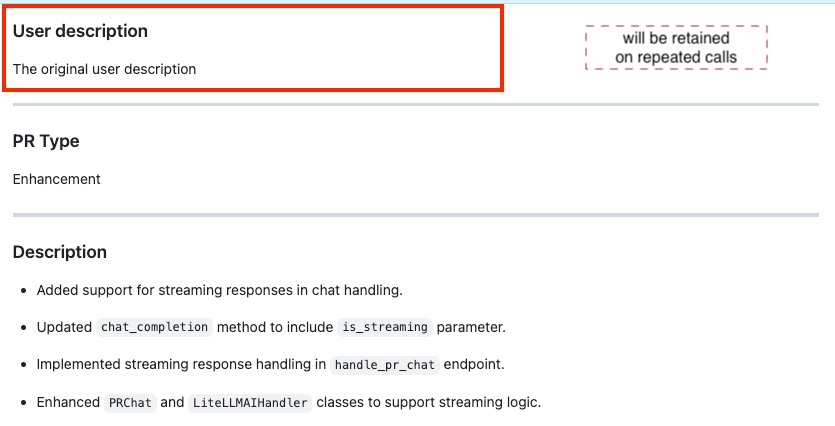
Show file summaries in "Files changed"
You can choose to show a summary of code changes for each file inside the “Files changed” tab (GitHub only).
Click on the checkbox that appears in the PR Description status message, below the main PR Description.

To enable the summary for every PR: make the following change in your configuration file:
table: A summary table will be displayed at the top of "Files changed" tab.true: Adds a comment to each file with a short summary.false(default): File changes walkthrough will appear only in the main PR description (the "Conversations" tab).
Use markers to control placement of generated content
You can define exactly where each part of the generated description should appear using markers.
For example, if the PR's original description was:
The description will replace the pr_agent: placeholders with the relevant content.
To enable this, make the following change in your configuration file:
Configuration params:
use_description_markers: if set to true, the tool will use markers template. Default is false.include_generated_by_header: if set to true, the tool will add a dedicated header: Generated by PR Agent at... to any automatic content. Default is true.
Custom labels
The default labels of the describe tool are generic: Bug fix, Tests, Enhancement, Documentation, Other.
You can add your own custom labels that fit your repository better.
There are two ways to define them:
1. From a configuration file
Follow these guidelines for setting custom labels in your configuration file:
Use a clear name.
Add a detailed description for each label so that Qodo knows when to suggest it.
A good description should be a conditional statement that indicates whether the label should be added to the PR or not, based on the PR's content. For example:
Use when a PR contains changes to SQL queries.
2. From your repository’s labels page
GitHub: Go to
https://github.com/{owner}/{repo}/labelsGitLab: Go to
https://gitlab.com/{owner}/{repo}/-/labels
Follow these guidelines for setting custom labels in your repository’s labels page:
Use a clear name.
Add a detailed description for each label so that Qodo knows when to suggest it.
Start the description of with prefix
pr_agent:, for example:pr_agent: Description of when AI should suggest this label.
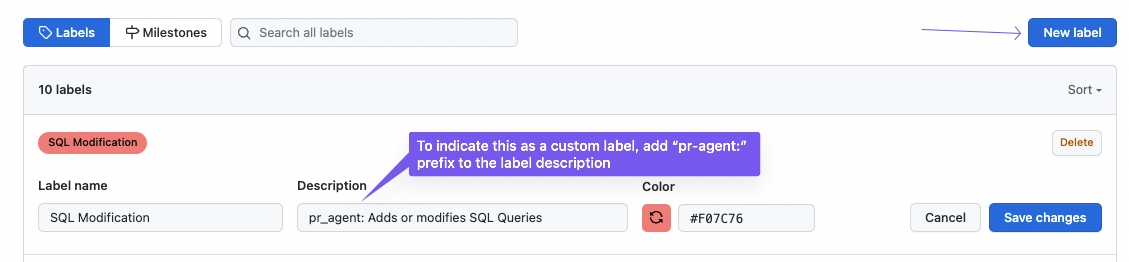
For example:
Last updated