Setup and Quickstart
Qodo CLI tool is currently not supported for on-prem environments.
Installation
To use Qodo CLI tool, you’ll need Node.js and npm installed.
To install, run:
npm install -g @qodo/commandStarting to use Qodo CLI tool
To start using Qodo CLI tool, you need to log in first:
qodo login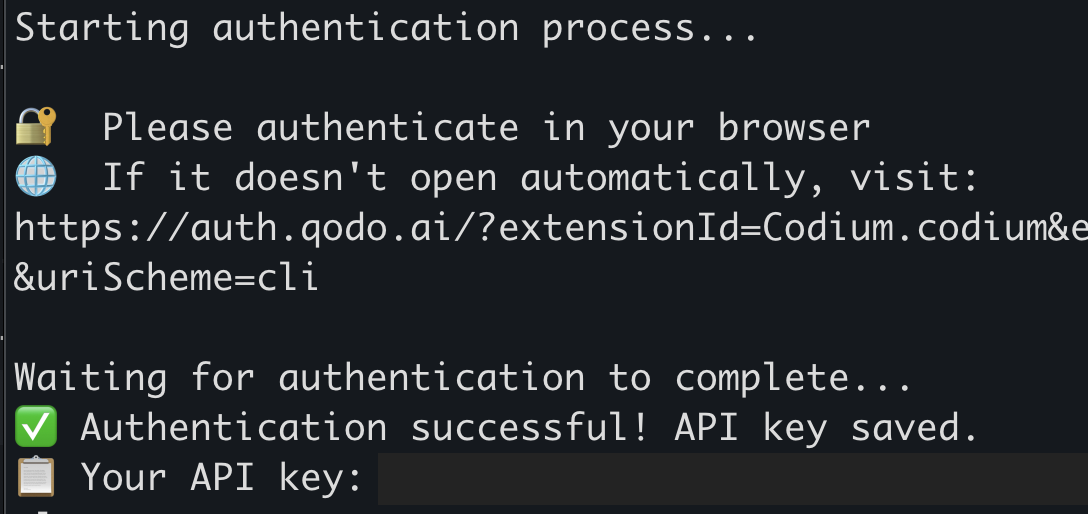
API key
Once login is completed you'll receive an API key in the terminal.
The API key is also saved locally in the .qodo folder in your home dir, and can be reused (e.g., in CI).
The key is tied to your user account and subject to the same usage limits.
There are a few commands that let you maintain the API key:
Quickstart
Qodo CLI tool - Interactive AI Chat Mode
Run Qodo Command directly in your terminal:
In this mode you can send prompts such as:
And Qodo will follow your guidelines.
The response is a markdown-formatted output.
You can exit at any time by pressing Escape.
Agents
An agent is a configurable AI-powered assistant that can perform tasks, automate workflows, and interact with tools (MCPs). Each agent is defined by a set of instructions, optional arguments, and access to tools like version control, the file system, CI pipelines, or cloud environments.
Agents act as task-specific operators. You can think of them as highly focused copilots, each with a clear objective and strategy. Rather than manually guiding an AI through each step, you define the desired behavior once and reuse it reliably.
You can create your own agent for Qodo CLI tool to use, then run Qodo with a customizable command.
Tools (MCPs)
MCP stands for Model Context Protocol. It’s an open protocol that standardizes how applications provide context to AI Models. You can learn more about MCPs in Anthropic's MCP documentation.
Using the MCP protocol, Qodo CLI tool can interact with external tools and services.
The tools currently being used by Qodo are:
Local tools:
git
filesystem
shell
ripgrep
Remote tools:
web search
Qodo Merge
You can control which tools will be used with the --tools flag.
Interactive Web UI Mode
Use the Qodo web interface:
The interactive web UI mode features full interactivity, and the same capabilities as in the terminal.
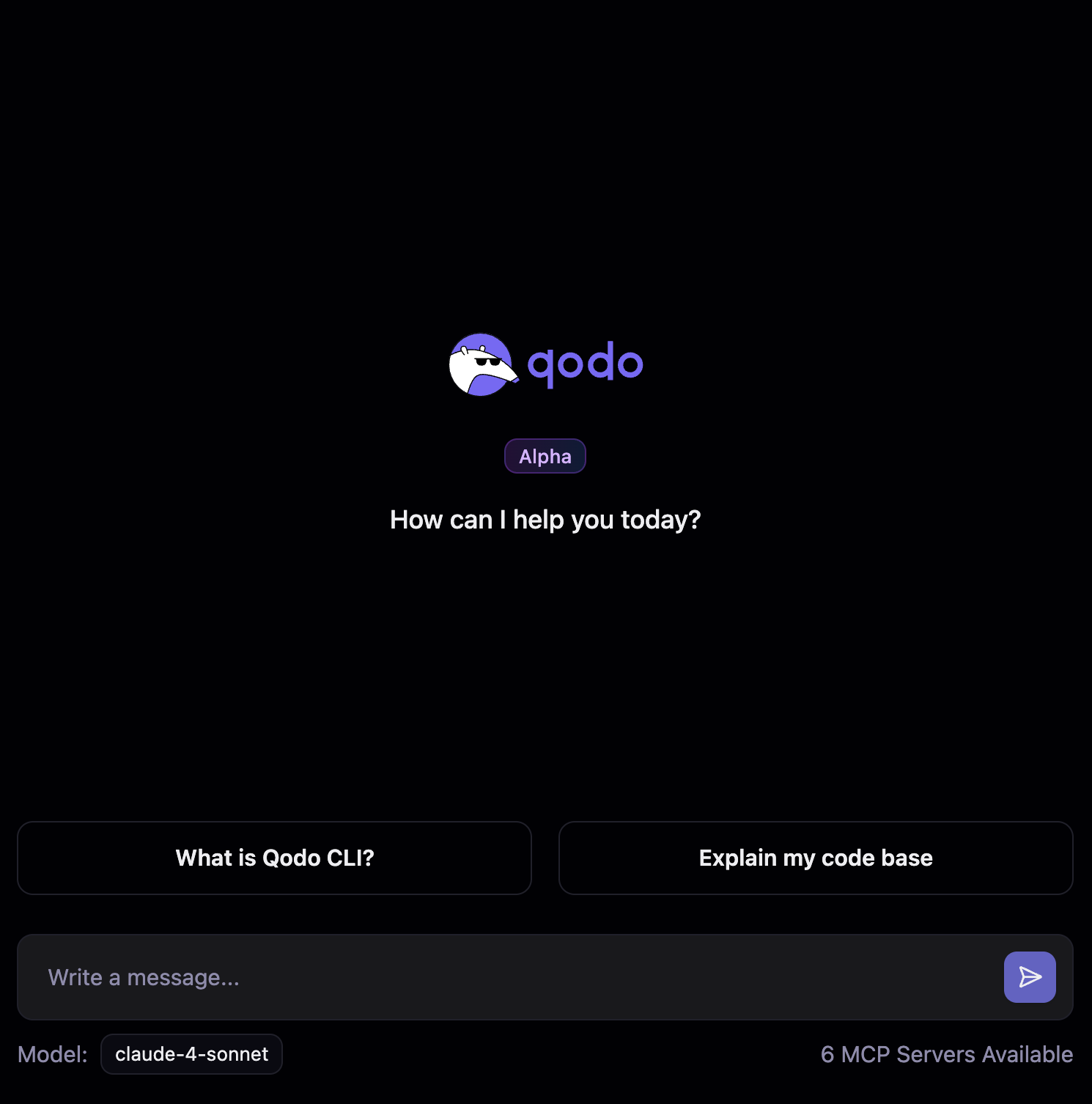
AI Model selection
You can use a specific AI model with --model=<model_name>.
For a list of available model names, run qodo models.
Learn More
GitHub Example Repository
Find working examples and templates: https://github.com/qodo-ai/qodo-gen-cli
Commands and Flags
Learn more about Command available commands and flags in our documentation.
Last updated